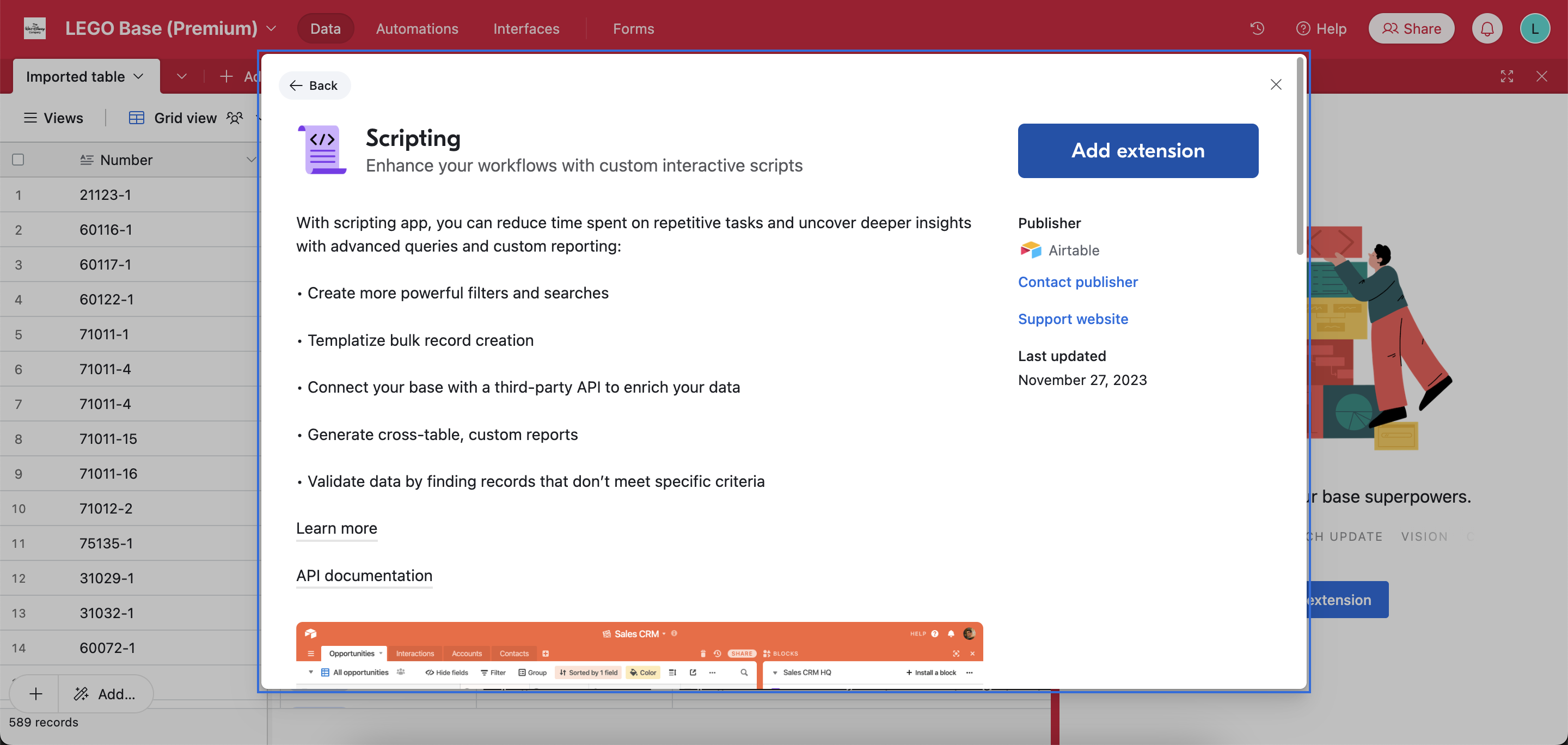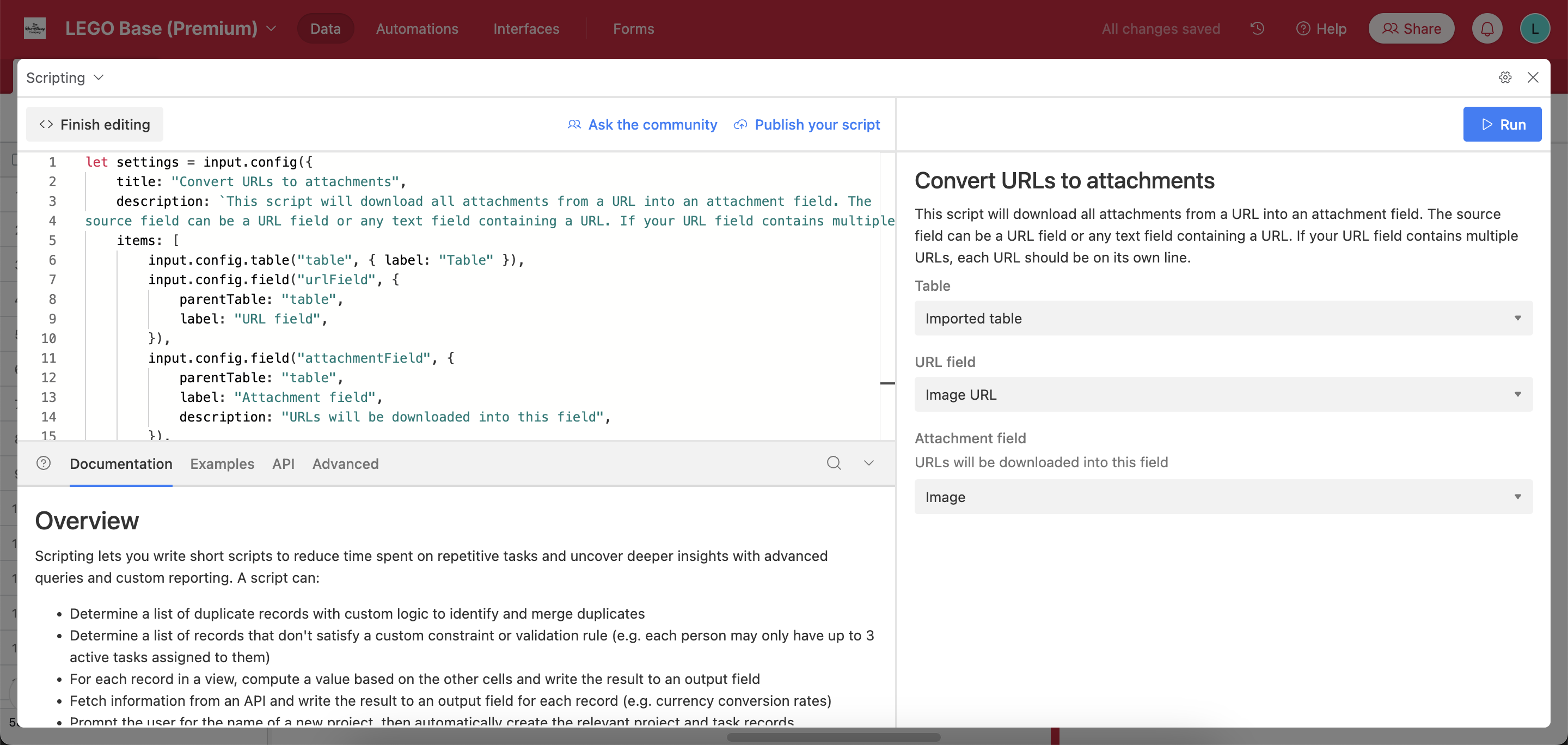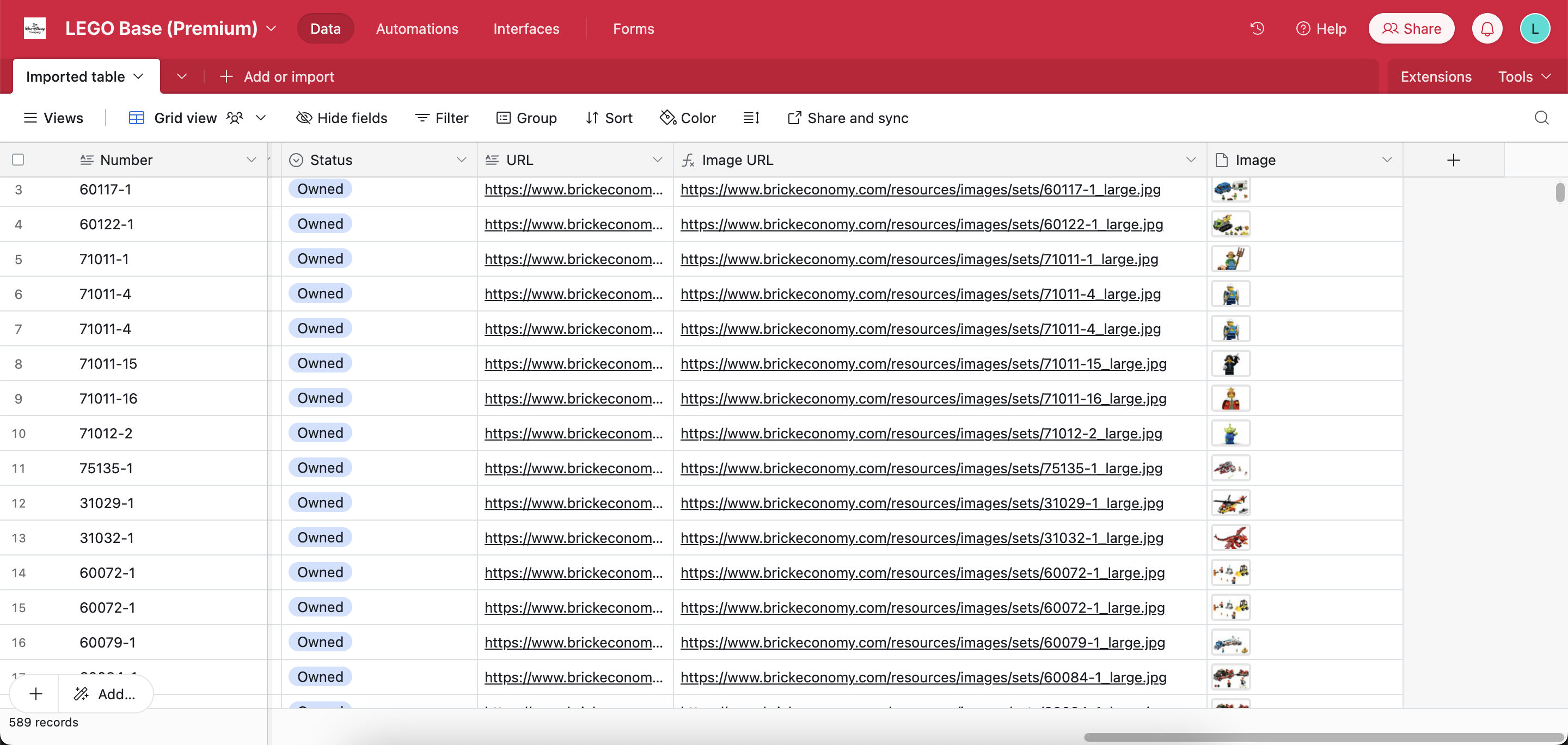Formulas and Integrations
In the last chapter, we noticied that we were missing the image attachment, which is understandable. But we need it! Trust me!
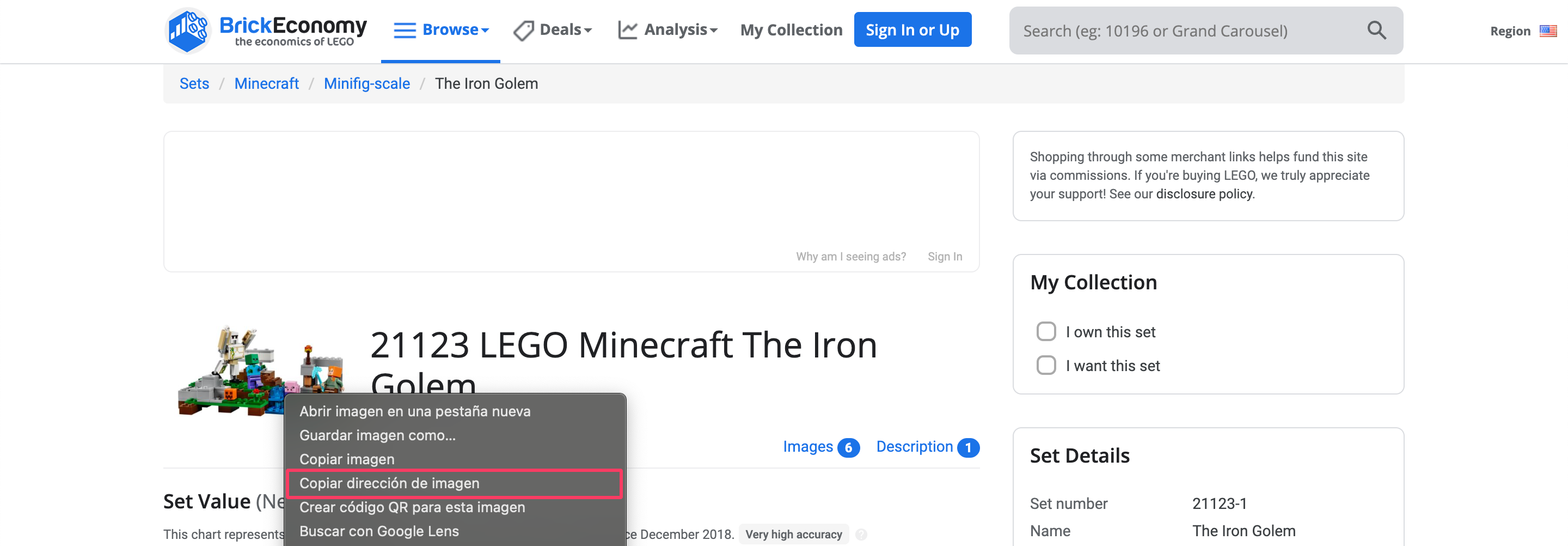
Right Click into the image and let’s see what we get:
https://www.brickeconomy.com/resources/images/sets/21123-1_large-3.jpg
An URL… yeiii, which takes us to the image:

Okay, what now?
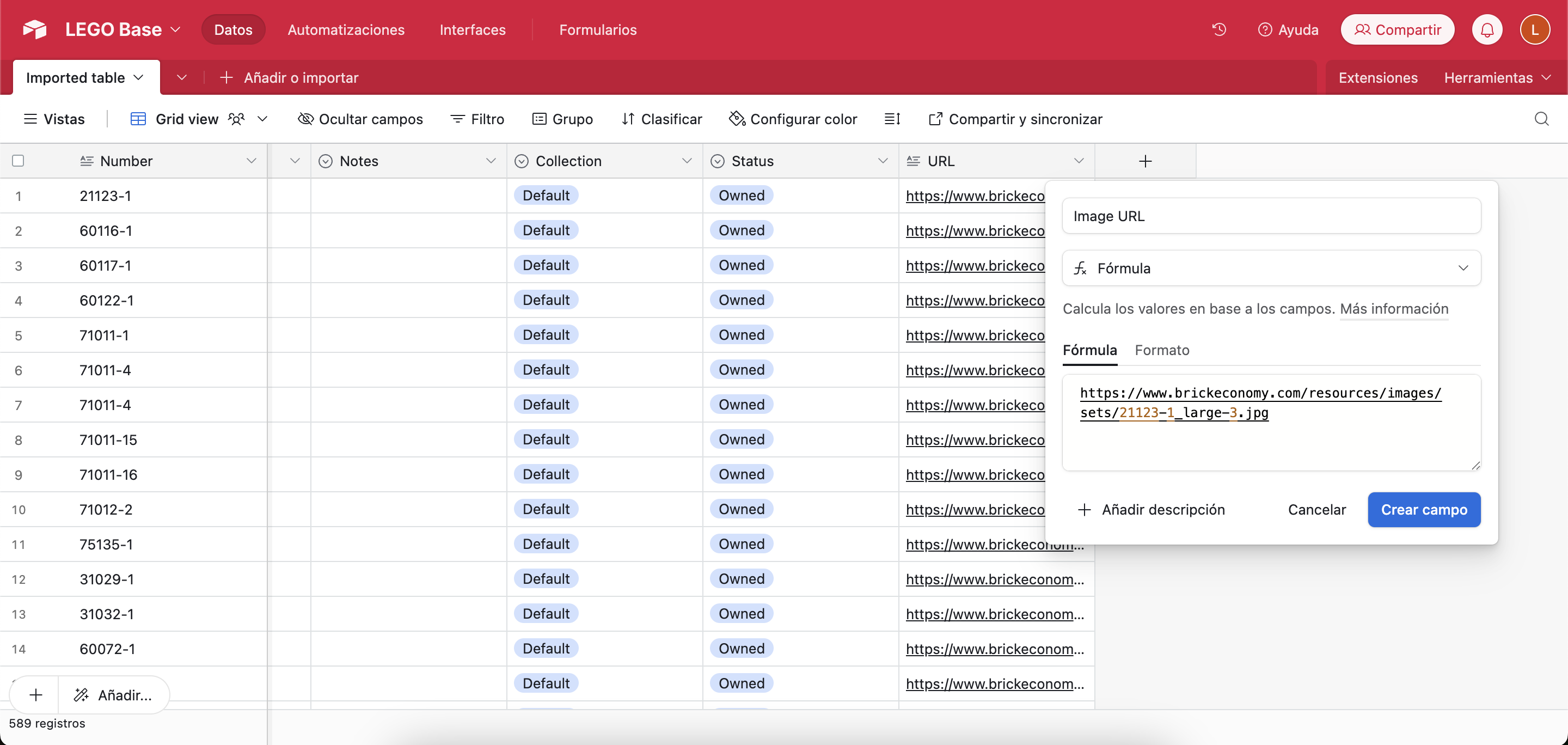
https://www.brickeconomy.com/resources/images/sets/ + product_id + 'larger-3.jpg'
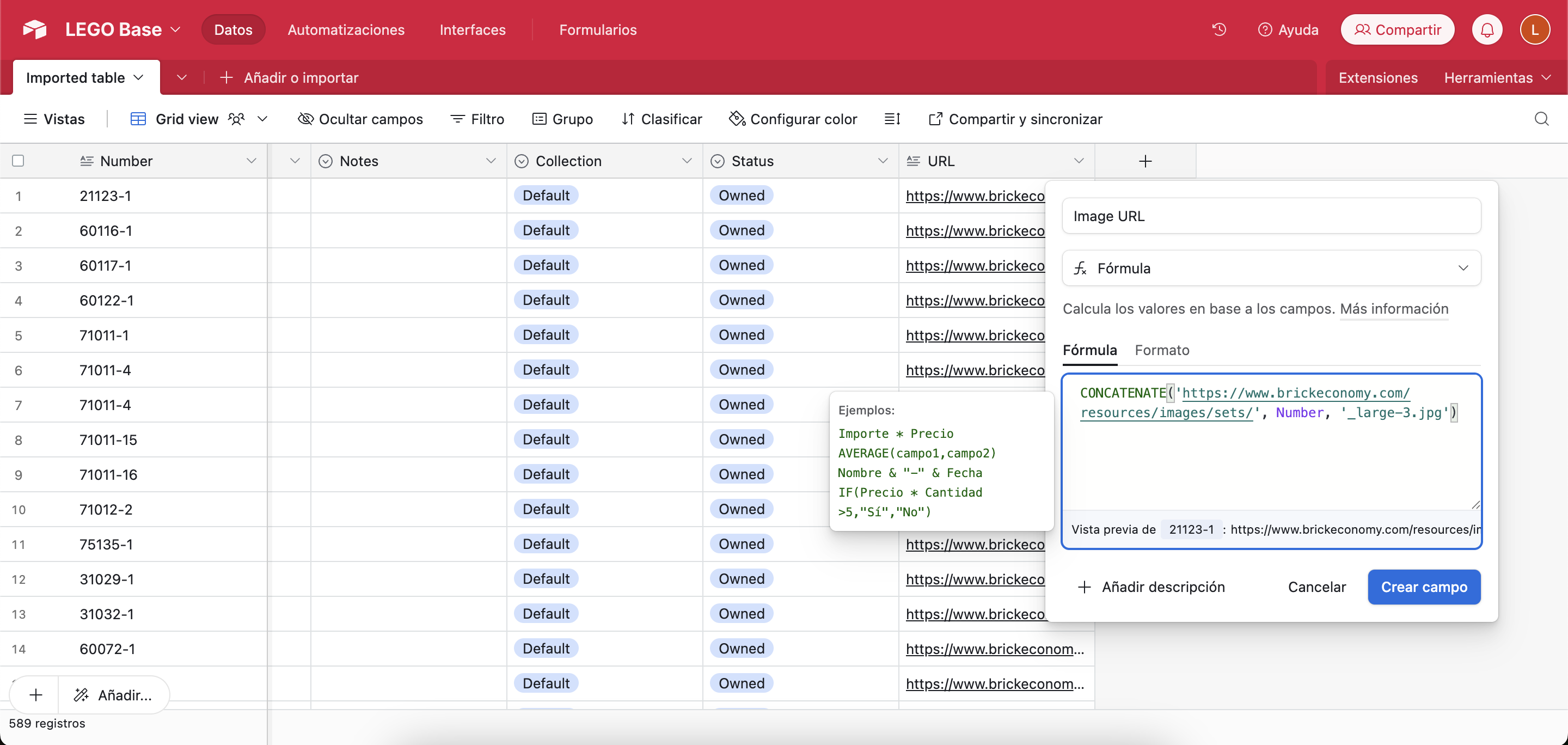
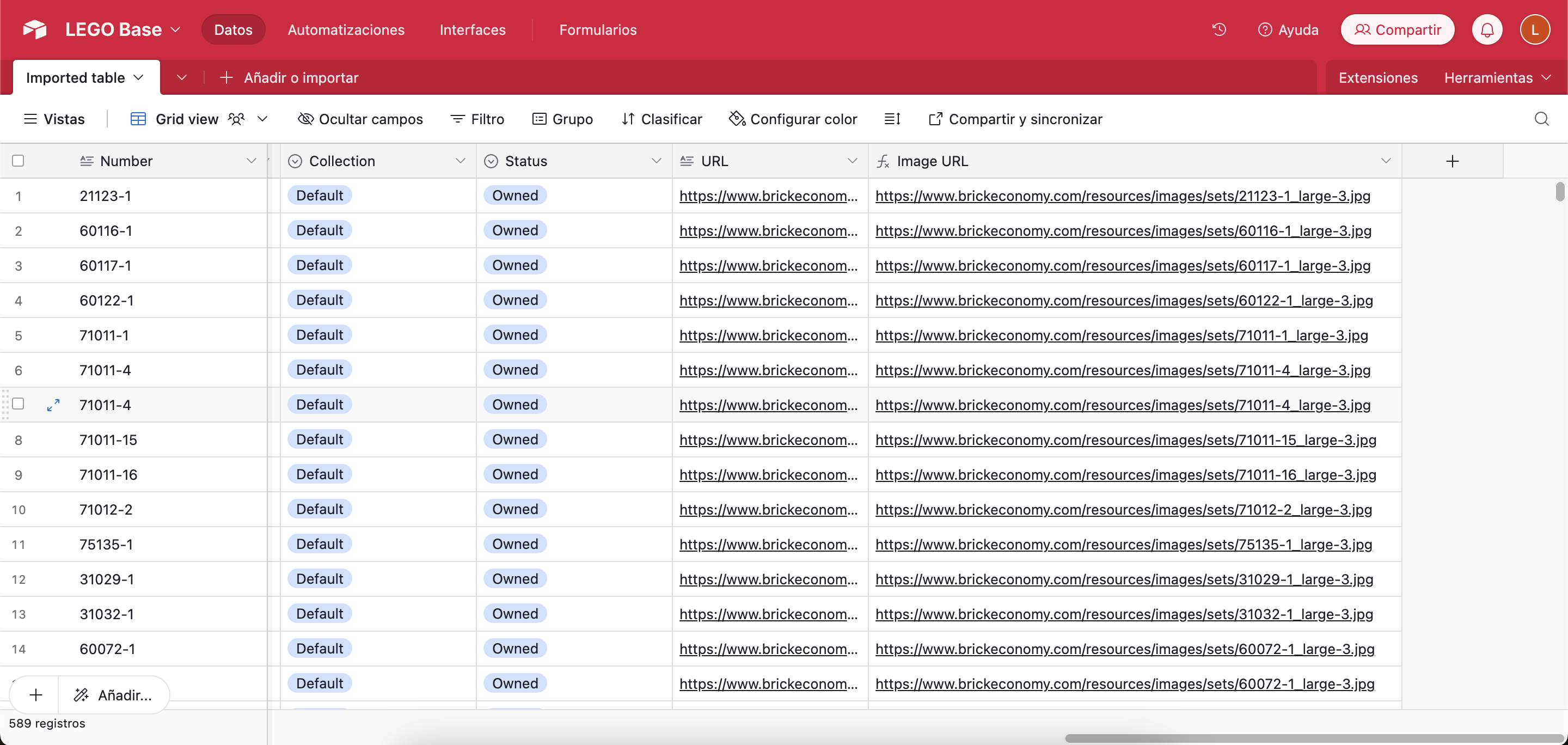
After checking I realized that not all pictures responded to the “larger-3”, so I went with “larger”.
There are 500+ records, we definitely won’t get each image manually… so we need to automate getting the main image for our interface.
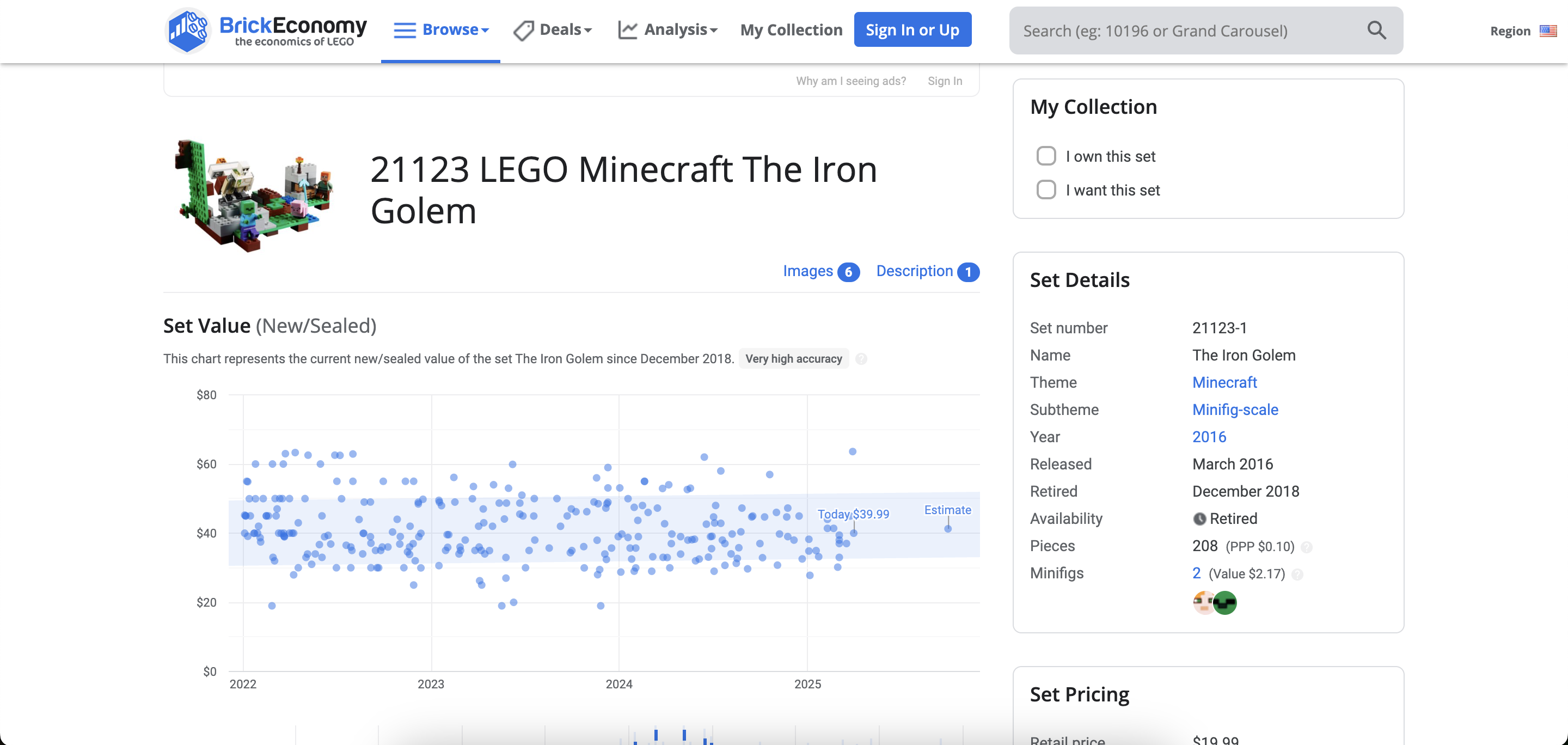
There are three ways (at least) to accomplish this:
But before doing that, we will need to find out the image path.
Specially if you are getting data from an API, you won’t get the image directly, but there are ways to obtain them!